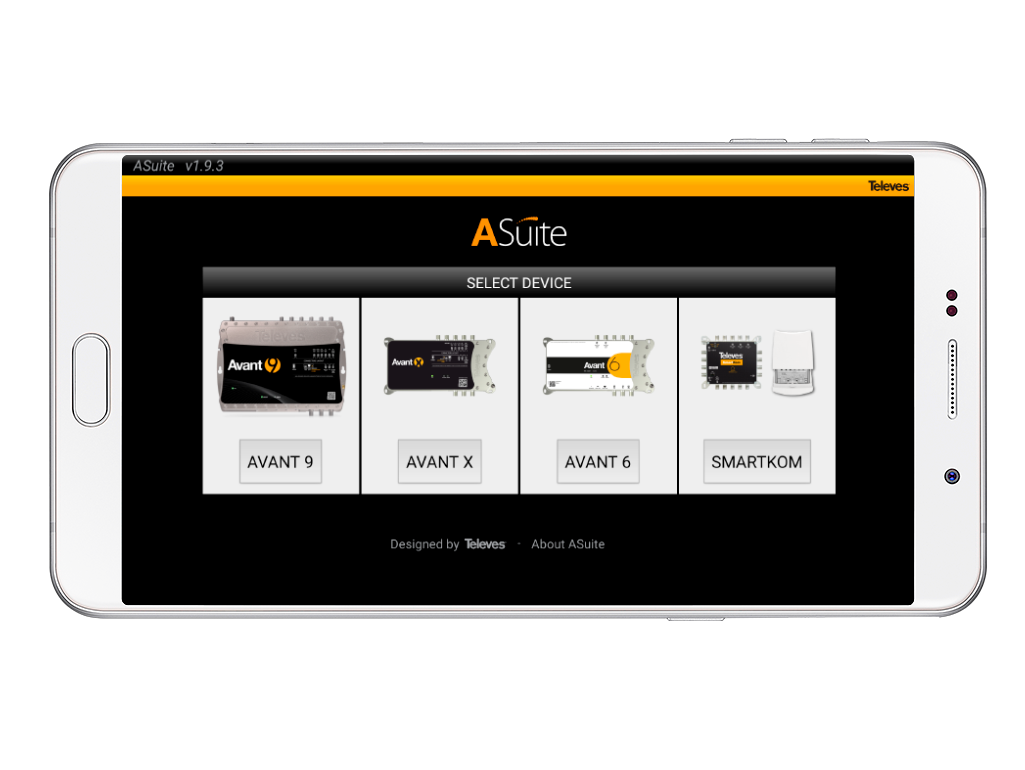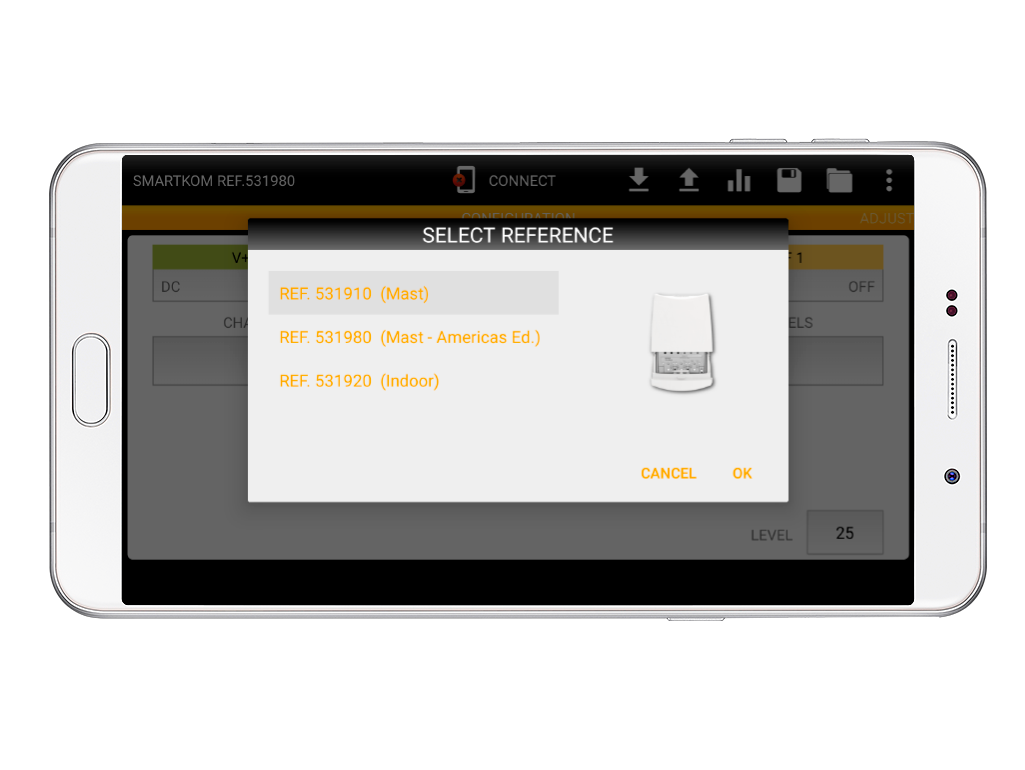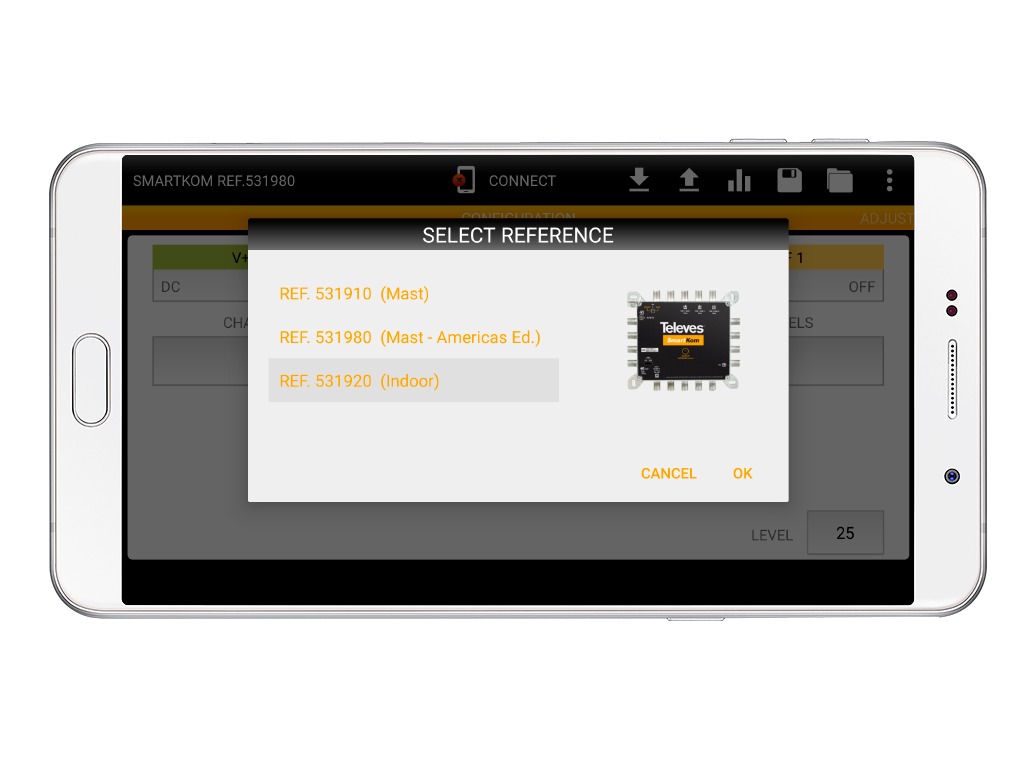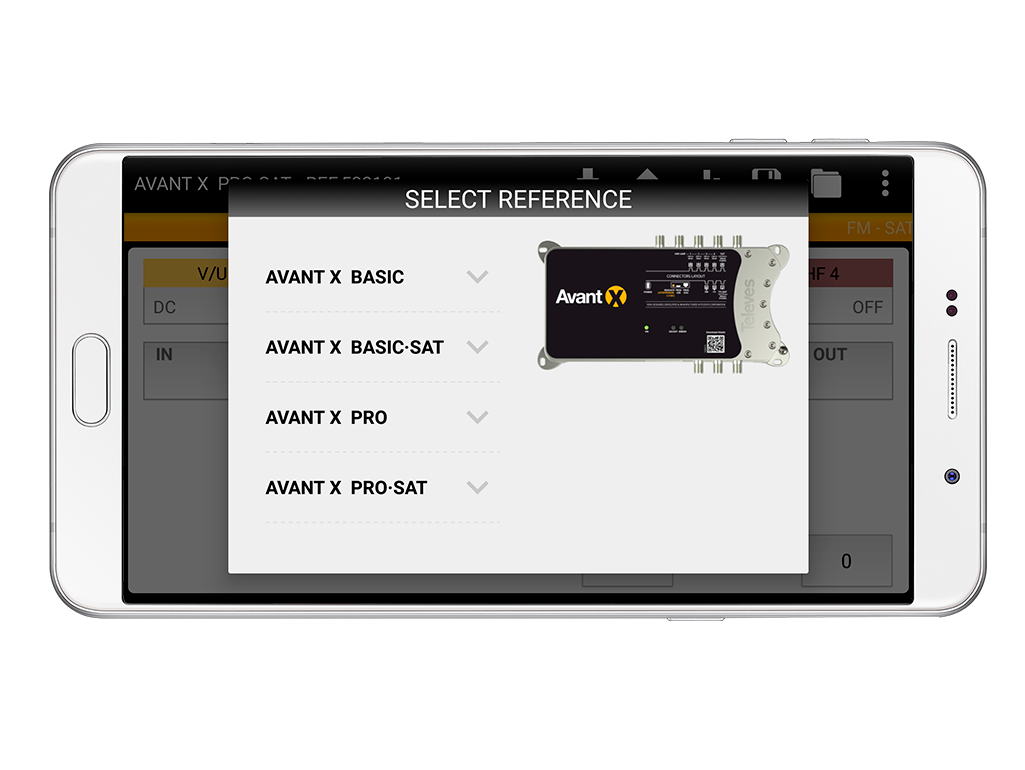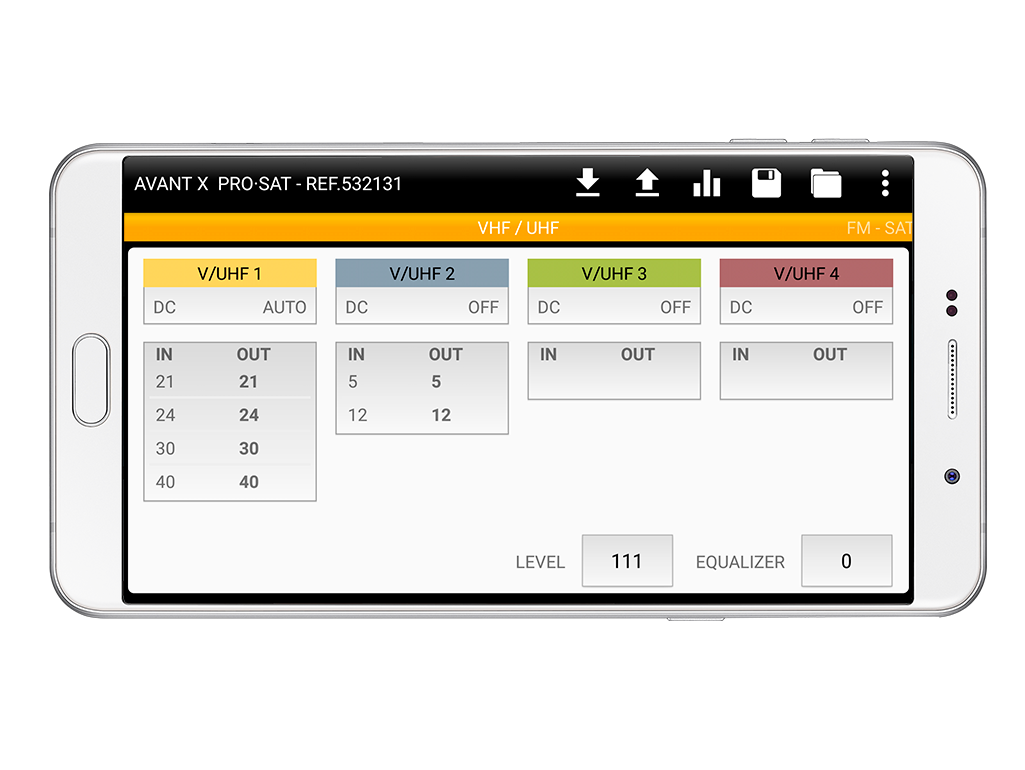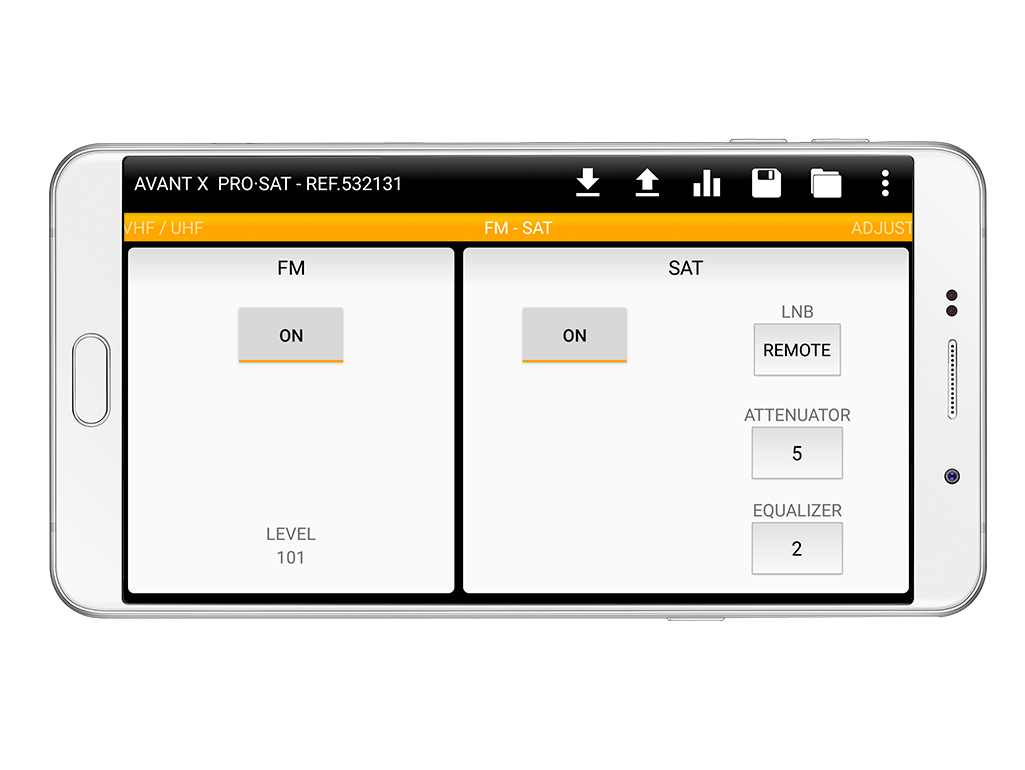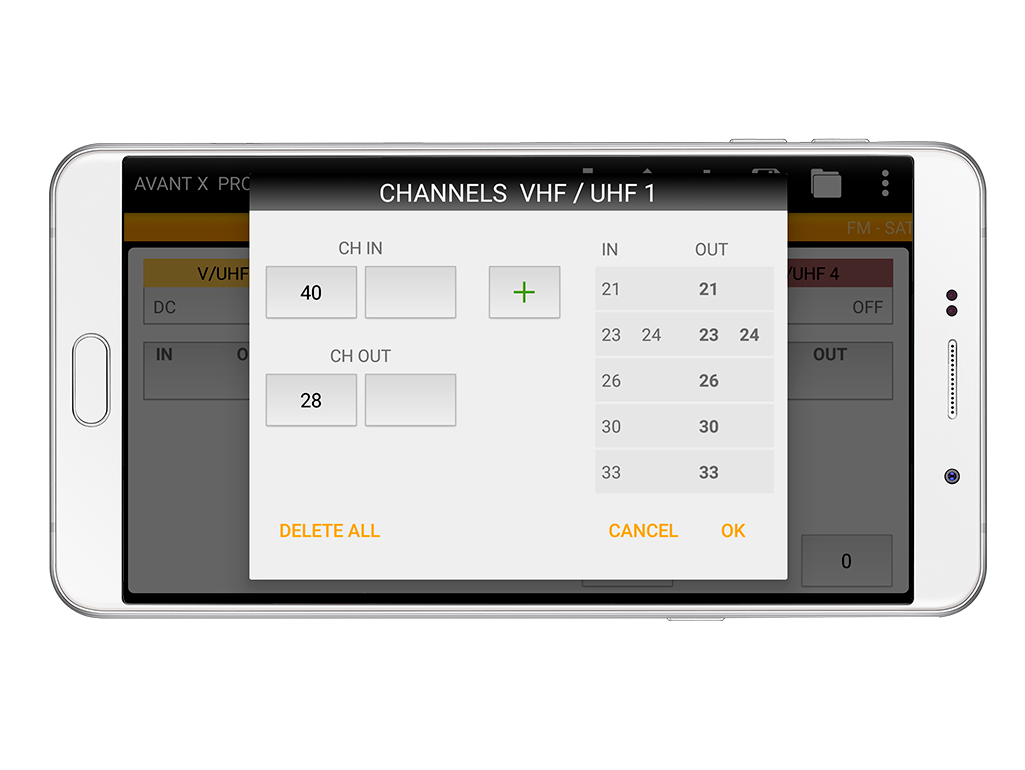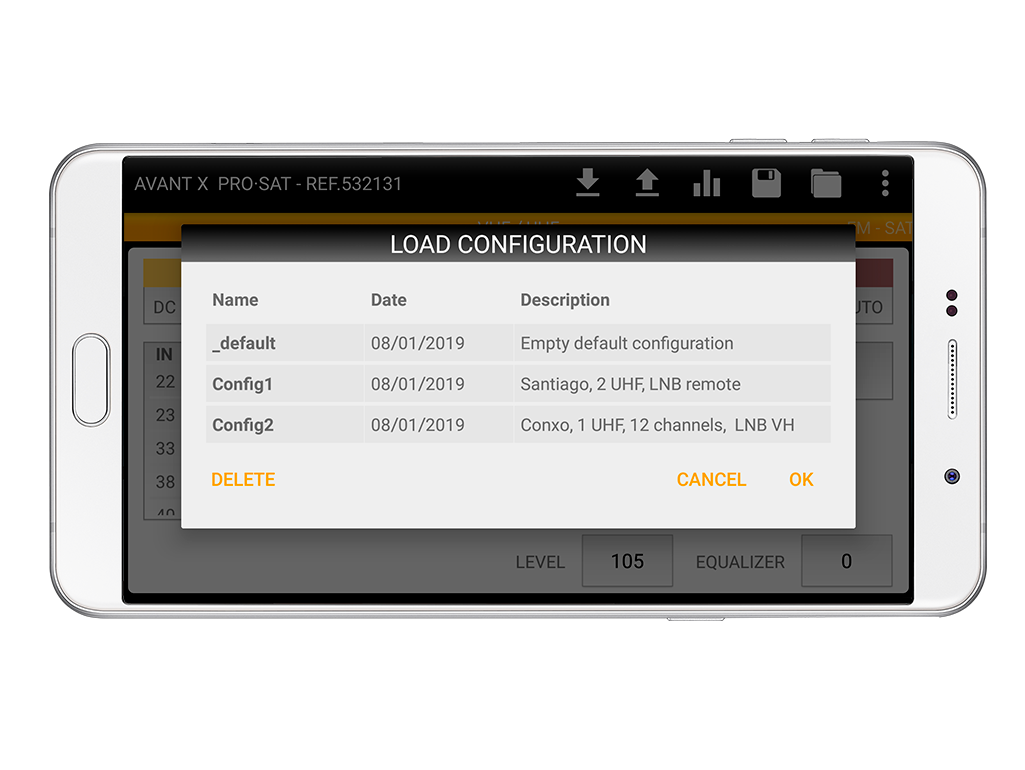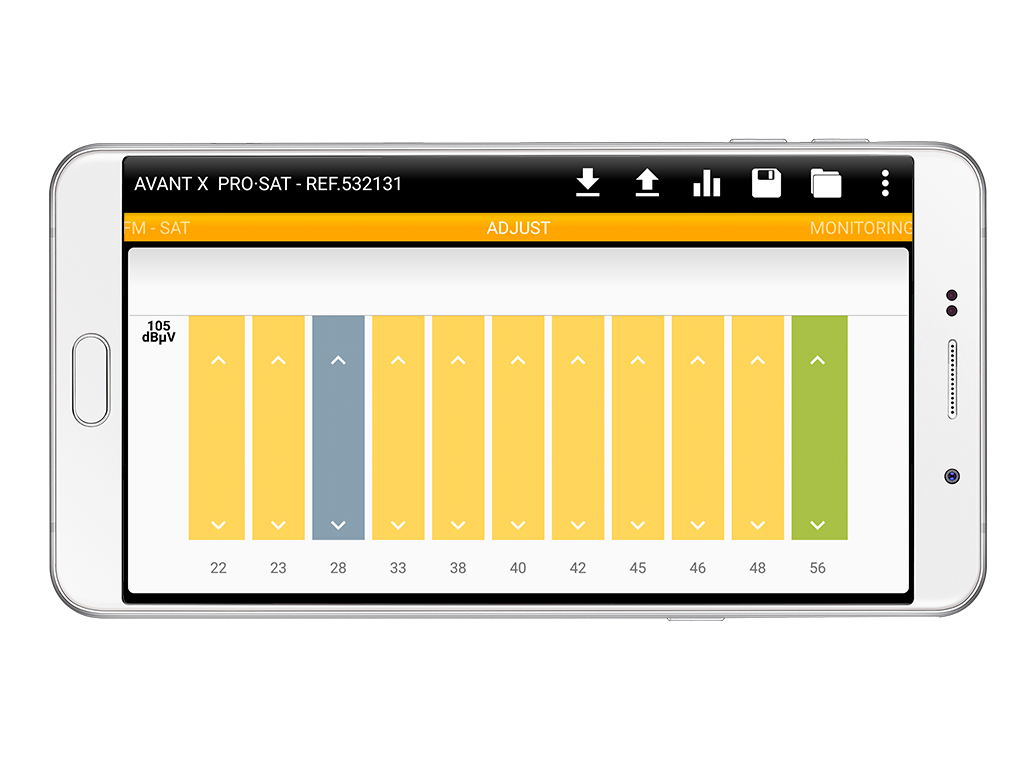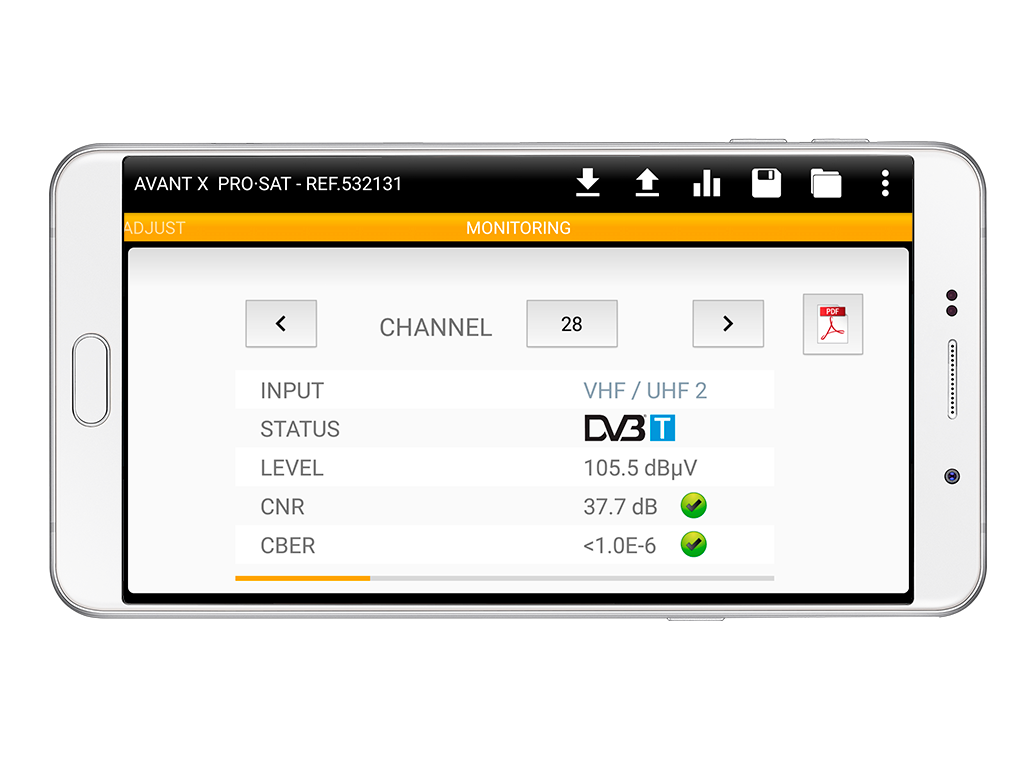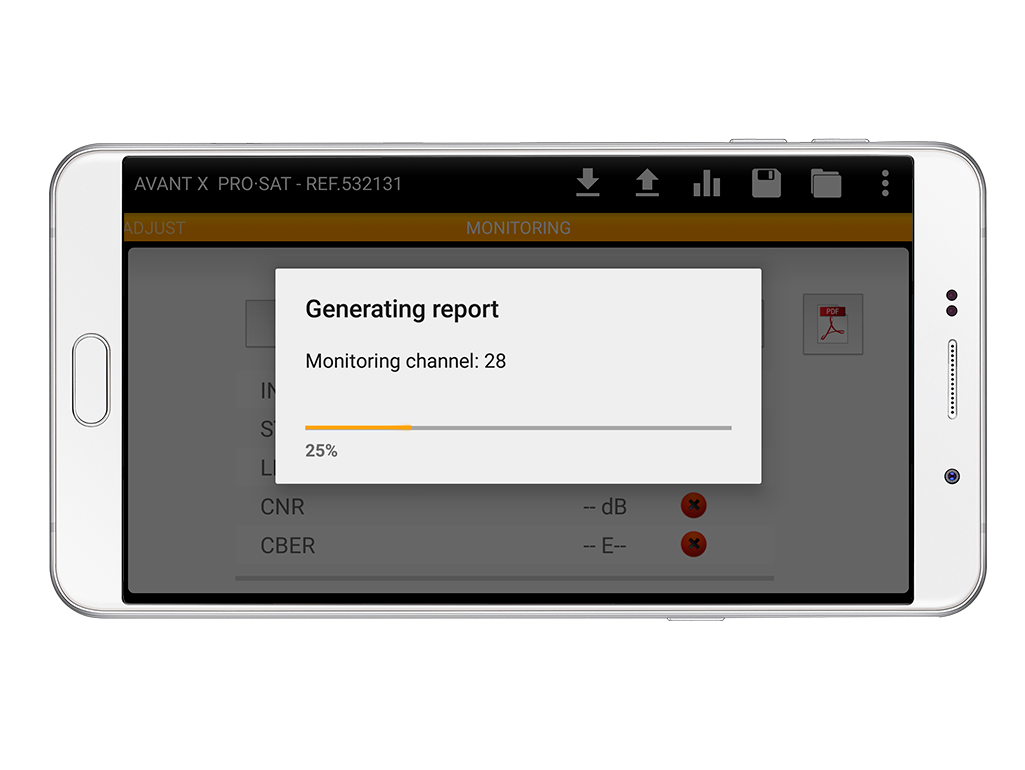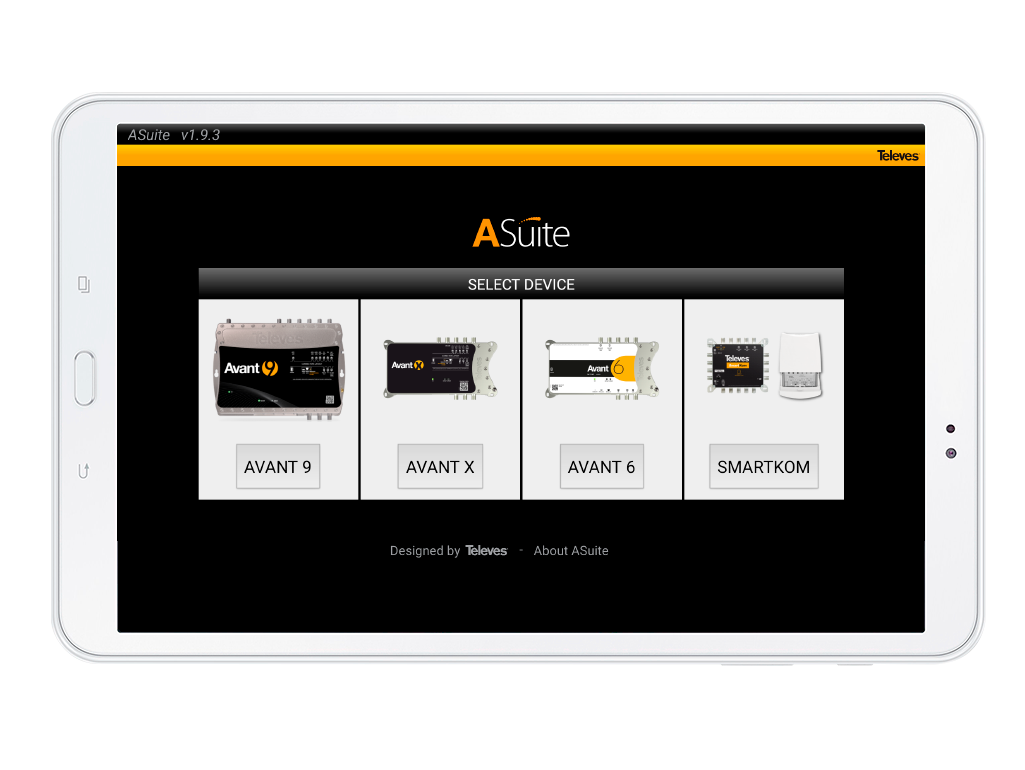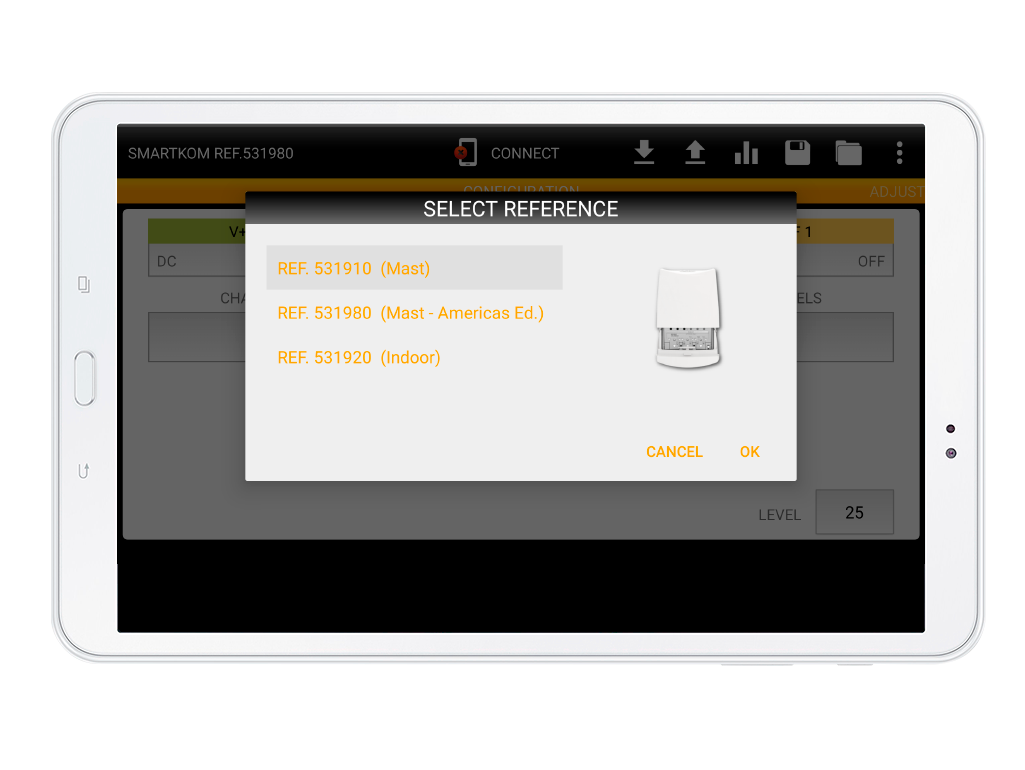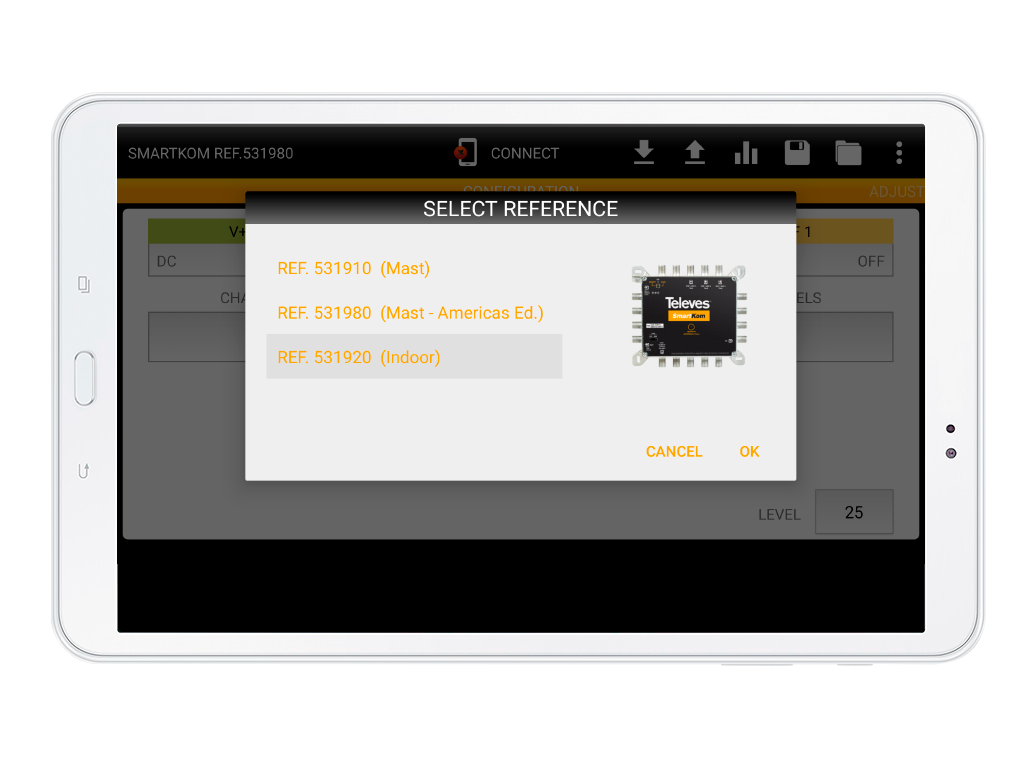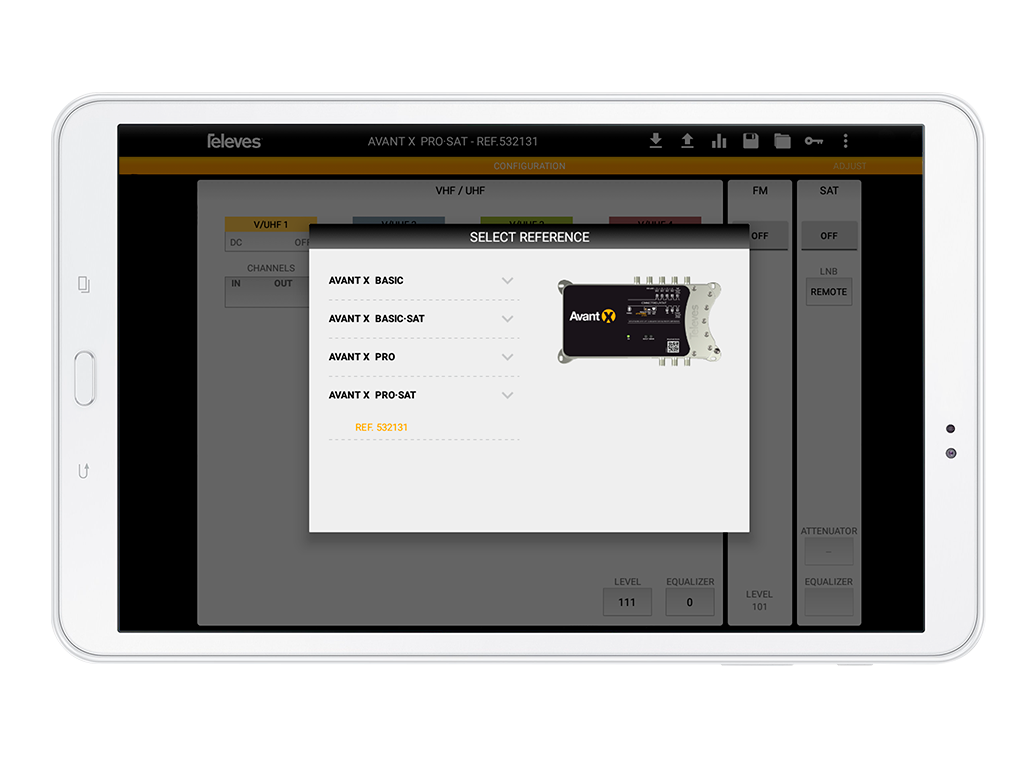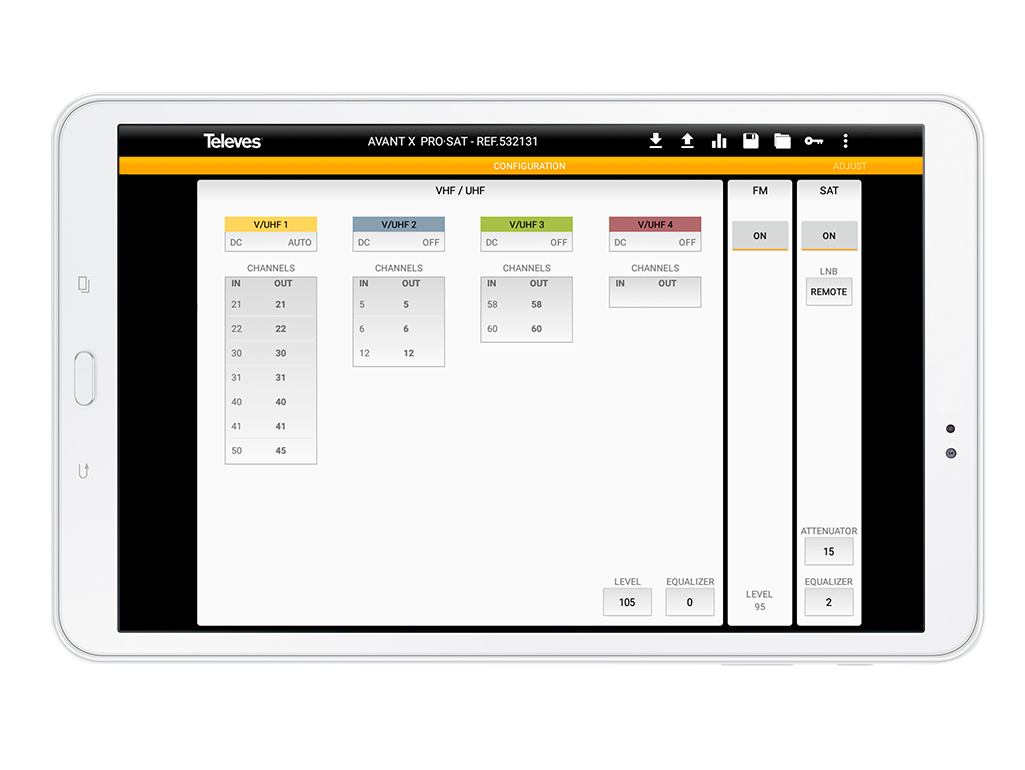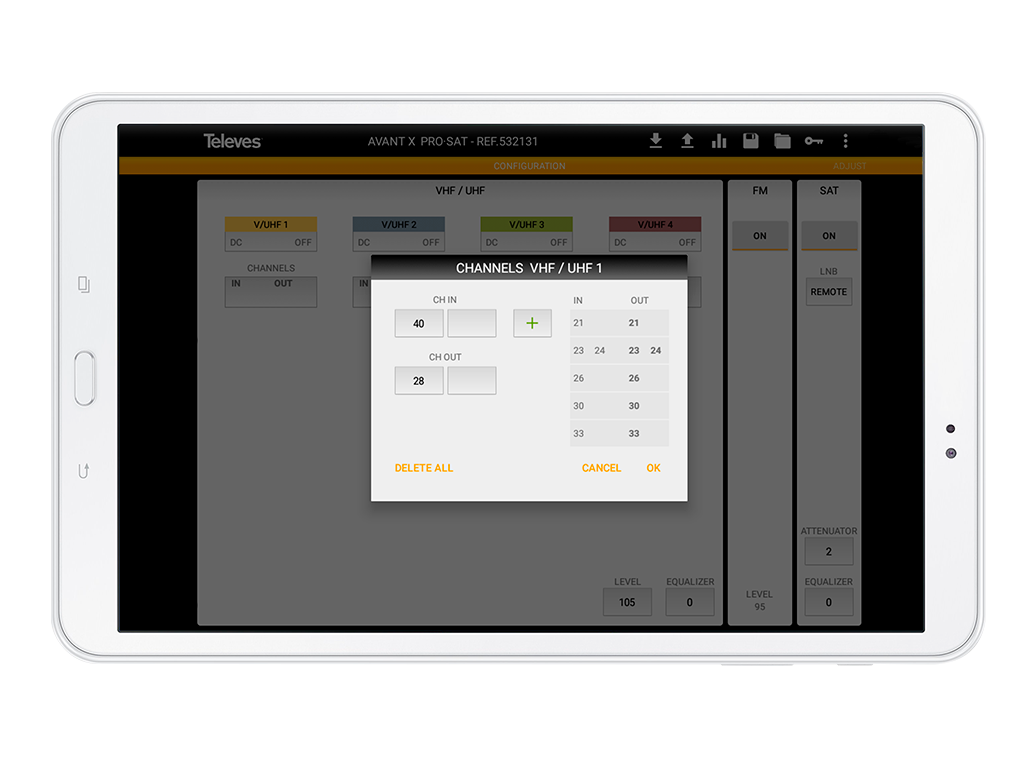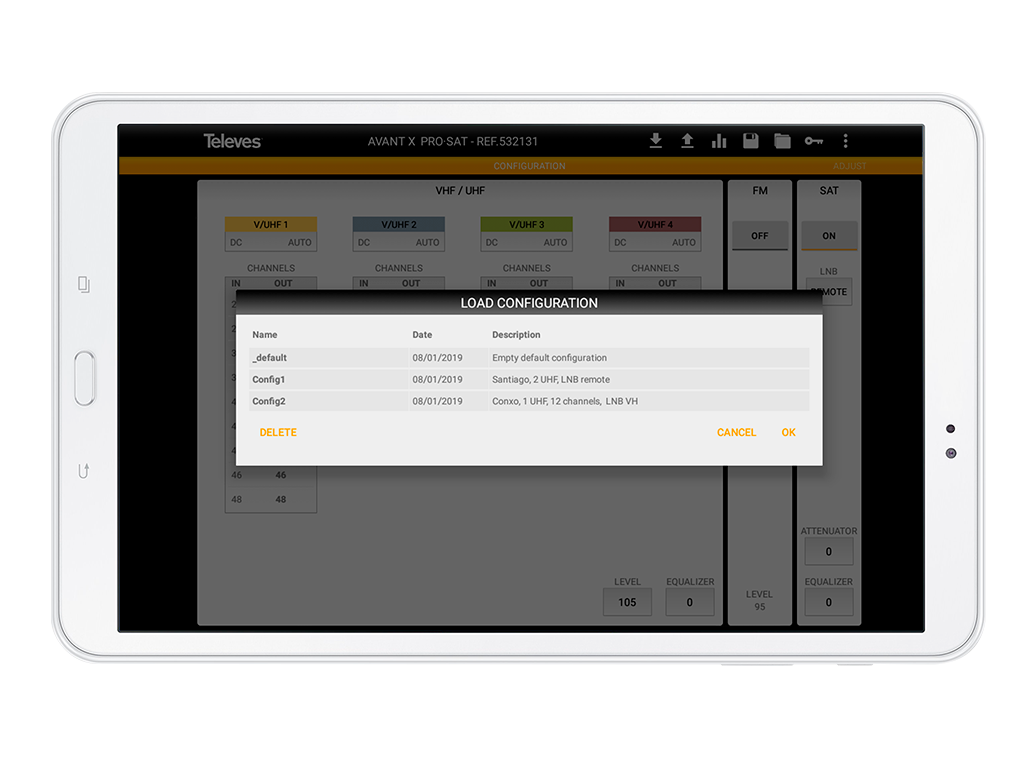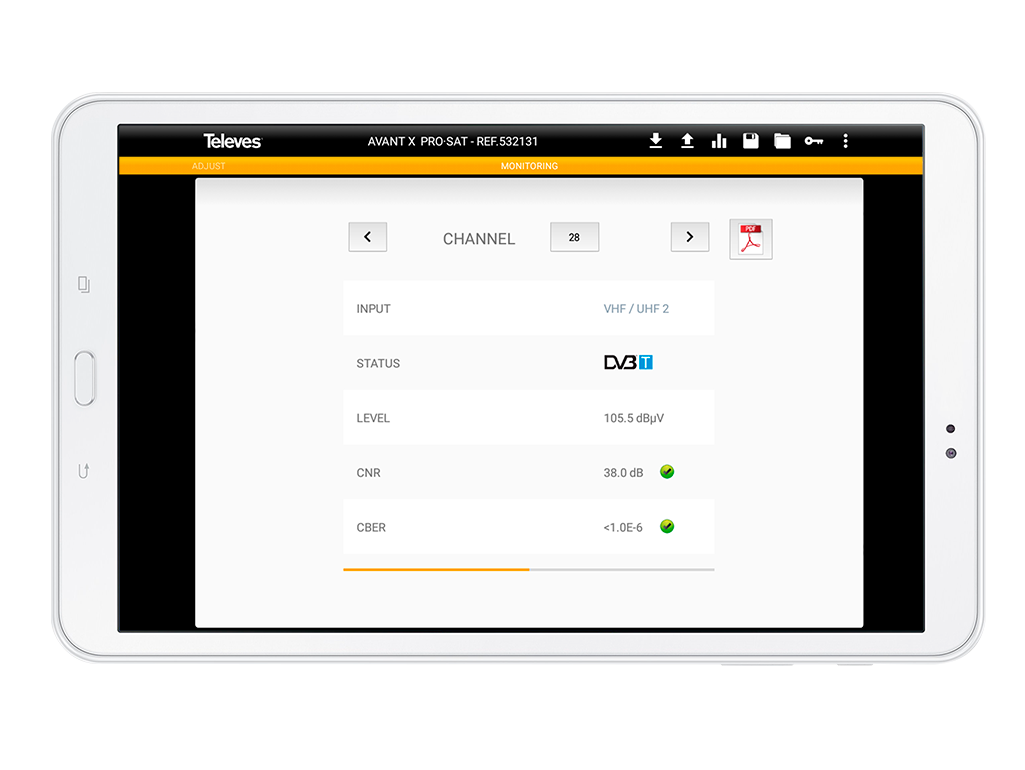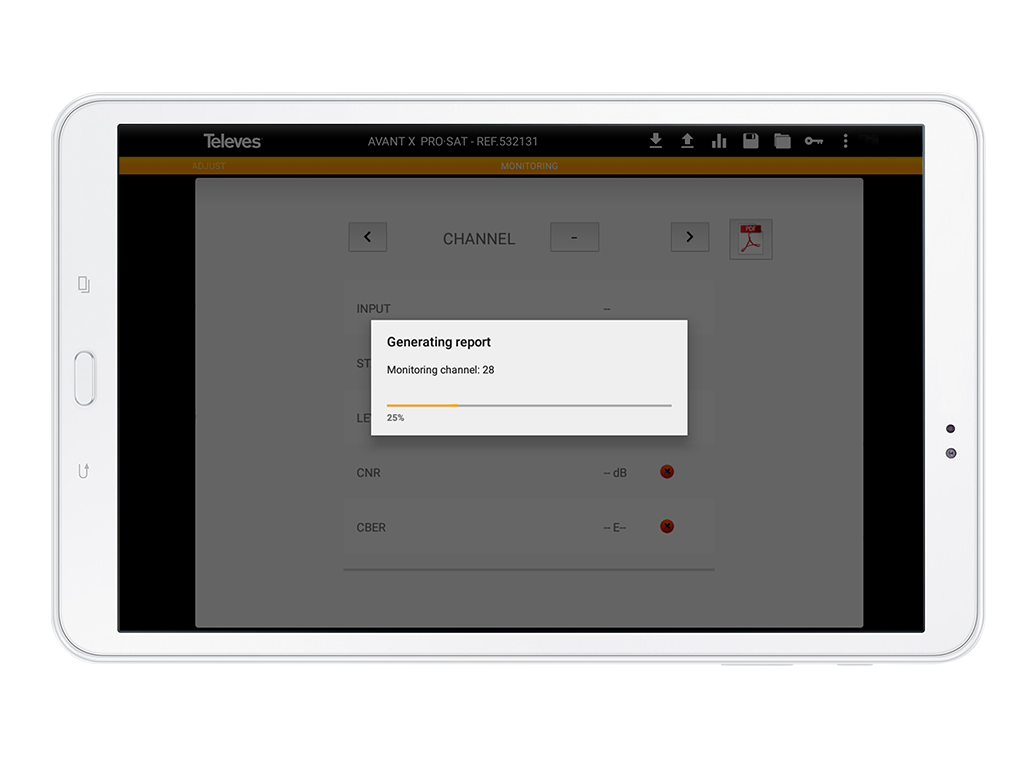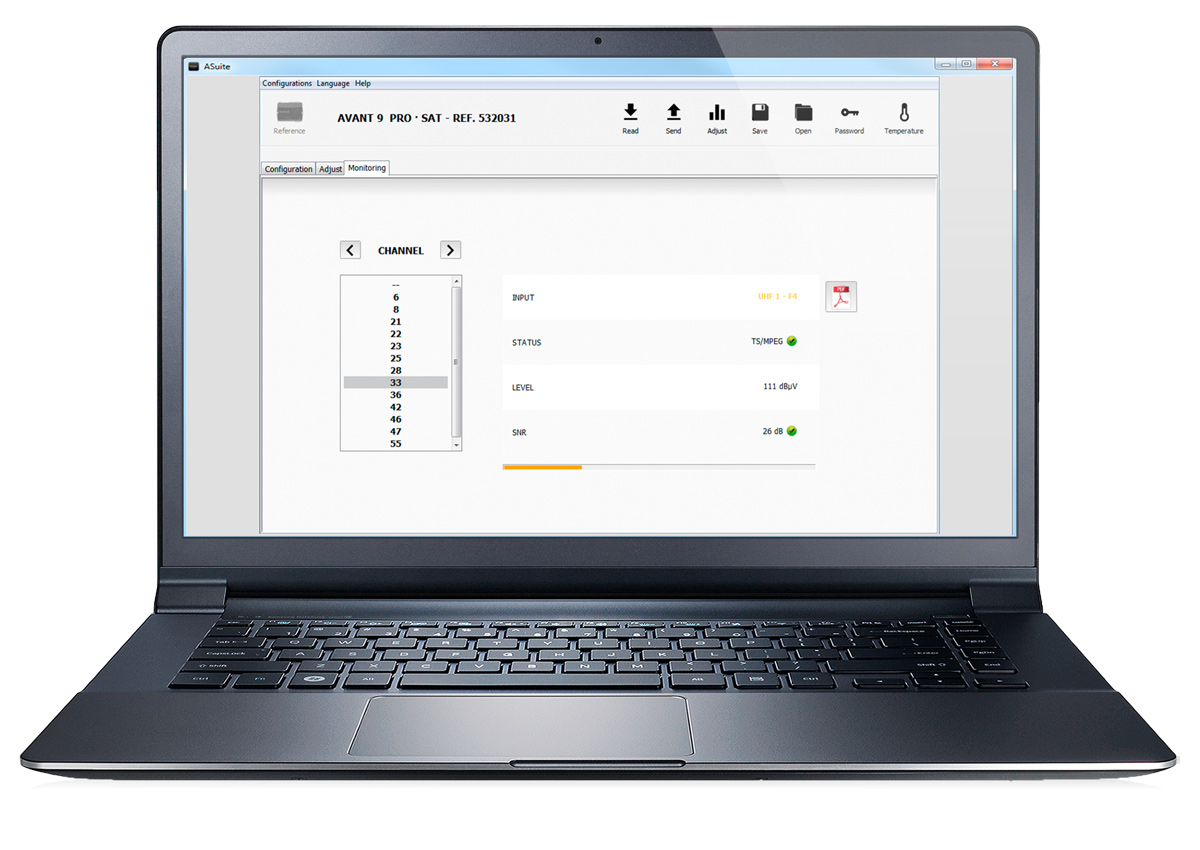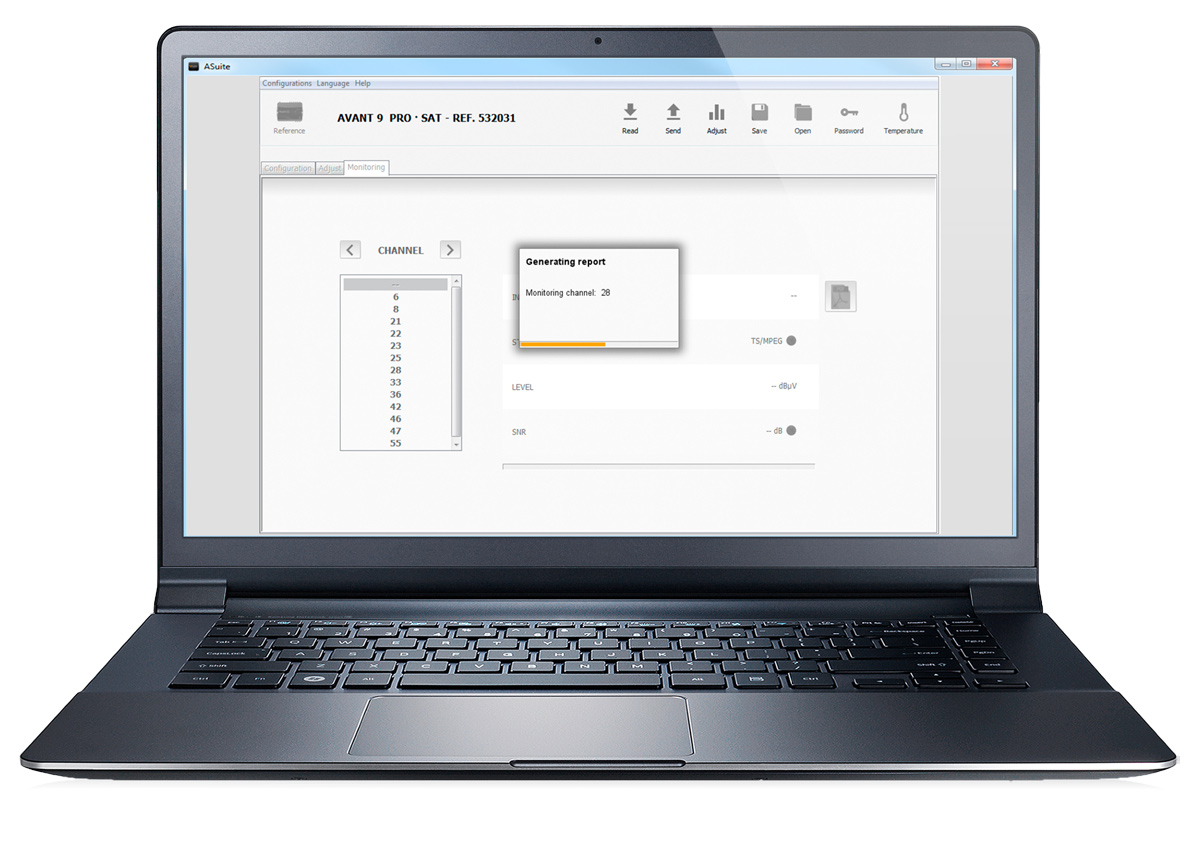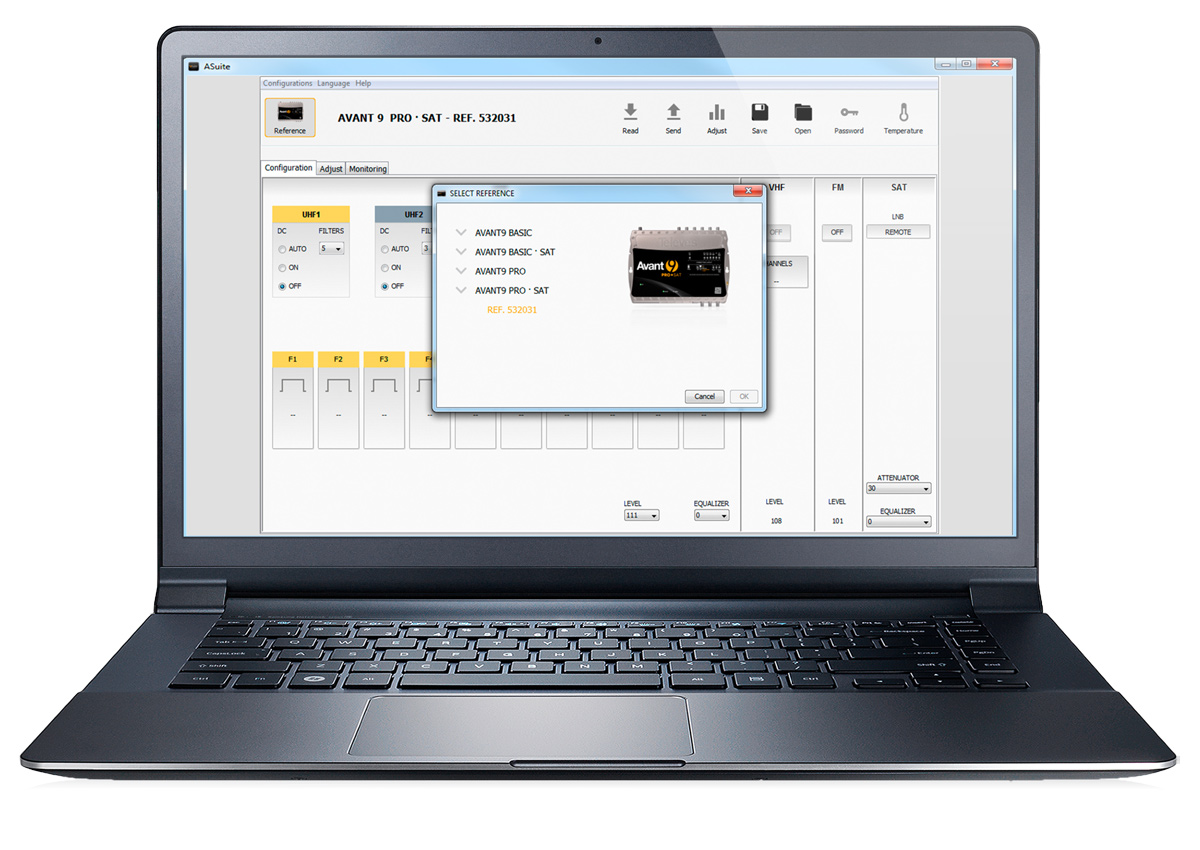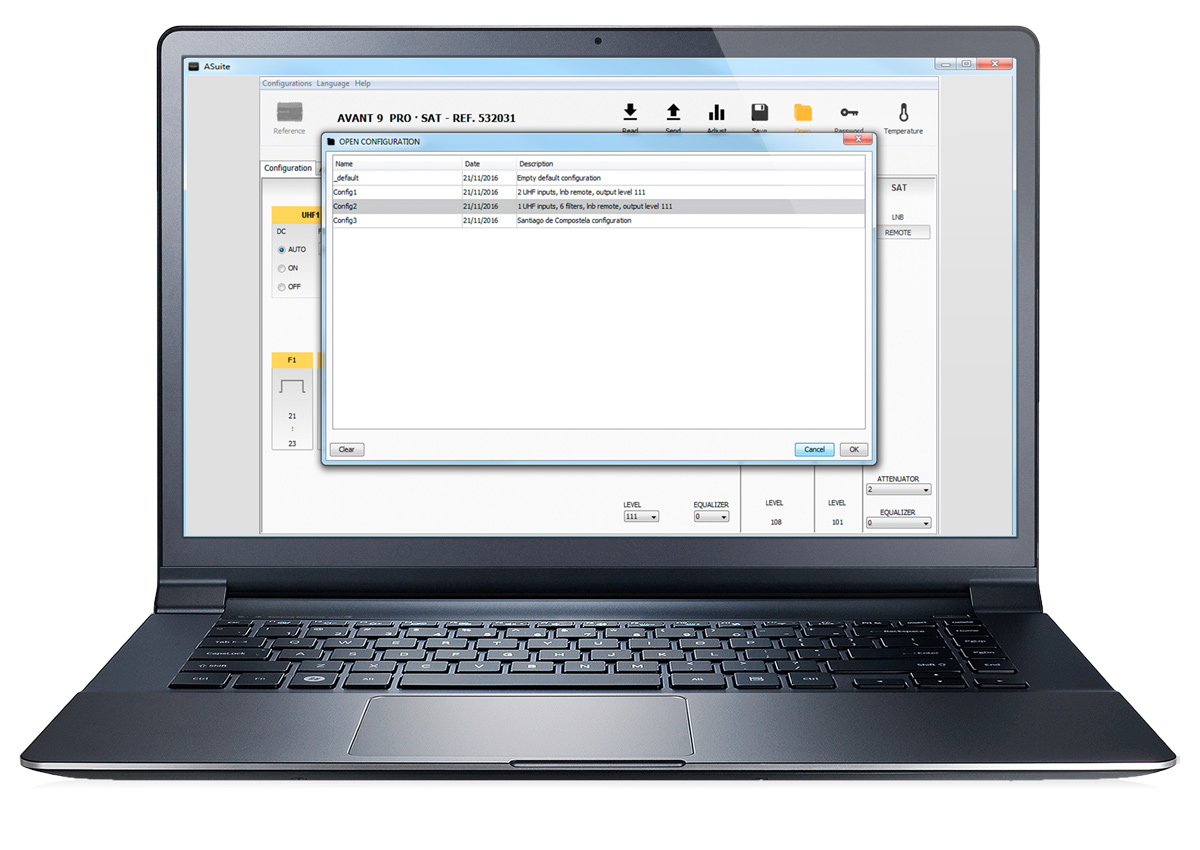BEYOND YOUR EXPECTATIONS
The best tool to program your Avant multiband amplifiers and SmartKom amplifiers.
Available free of charge for Android mobile devices and PC/Mac
Simple and user-friendly programming of your Avant or SmartKom
In only three steps, you will achieve a quick and easy installation:
-
1
Program filters and adjust levels
-
2
Fine tune for a greater precision
-
3
Channel monitoring
Features
Find out the most important functionalities
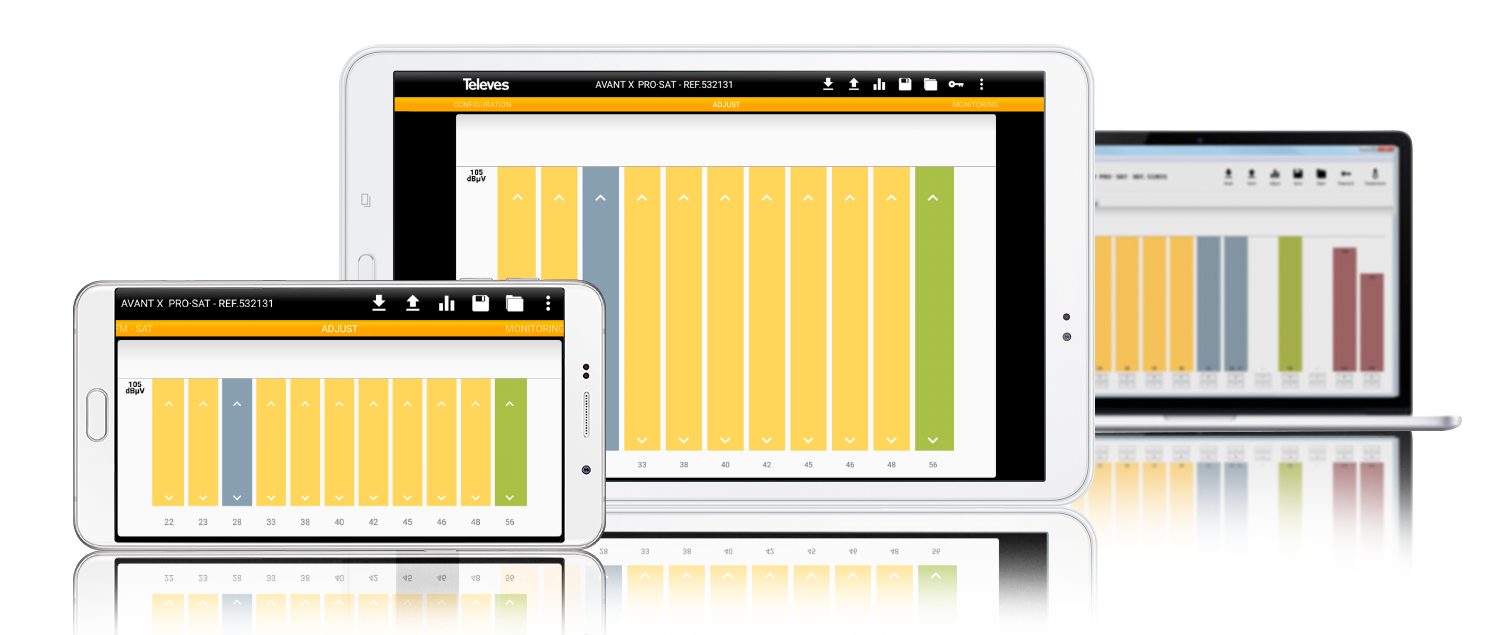
How does it work?
- It works with a physical connection between the mobile device or PC/Mac and the Avant. In this mode, it is possible to accomplish a complete installation. Follow the next steps to connect:
- Connect the USB-C (OTG) – MicroUSB cable from your tablet or smartphone to your amplifier.
- Connect an USB – MicroUSB cable from the OTG cable to the amplifier
- The Asuite autoruns and automatically detects the reference of the connected Avant.
- Connect the USB-C (OTG) – MicroUSB cable from your PC/Mac to your amplifier.
- Run the Asuite. It automatically detects the model of the Avant connected.
- It is also possible to accomplish a previous configuration without a connection to the Avant. In this mode, it is only possible to define the filter and level parameters of the configuration.
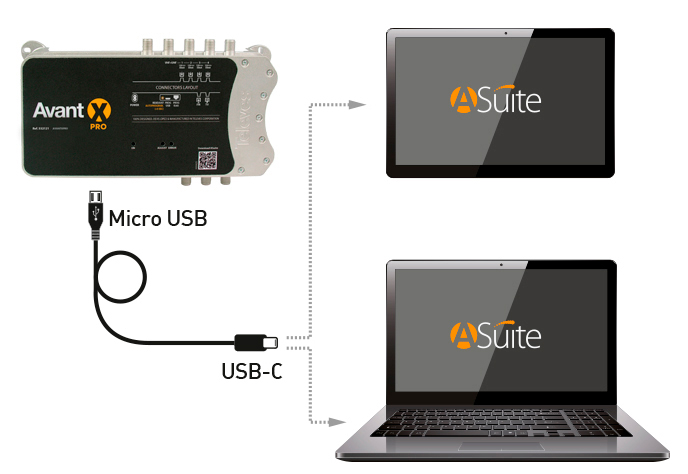
- SmartKom amplifiers are connected with mobile devices and tablets wirelessly, via Bluetooth. The mast version is connected, though, with the power supply installed indoors. You will never need to physically connect your device.
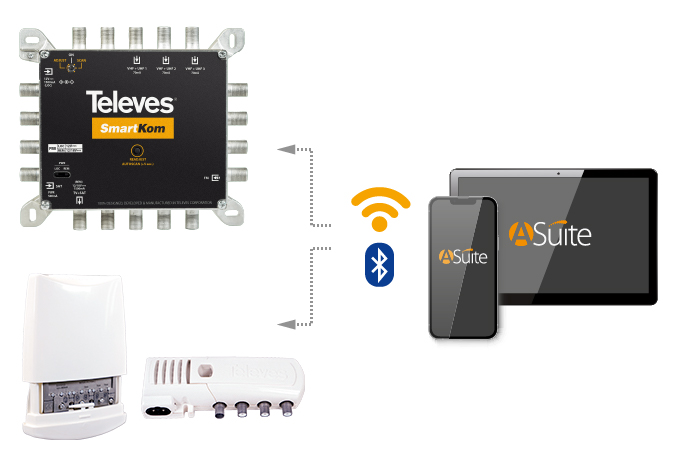
Screenshots
| Smartphone | Tablet | PC/Mac |
Discover some of its functionalities
FAQ
If you are using a PC/Mac, an OTG cable is not required. Just a conventional USB-microUSB cable (not provided with the unit)
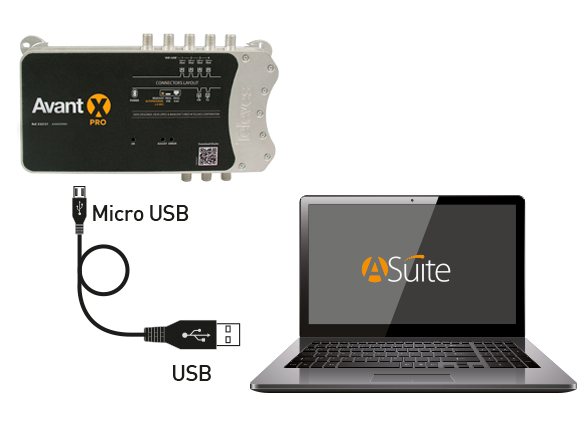
If your device does not include a USB-C connection, use an OTG cable adapter - USB (female) to microUSB - so you can connect it to the amplifier. One end of the microUSB must be connected to the Android device, while the other one must be connected to a conventional charging cable (USB-microUSB) and then connect it to your Avant. Make sure that the OTG cable is connected straight to your Android device, not to your Avant.
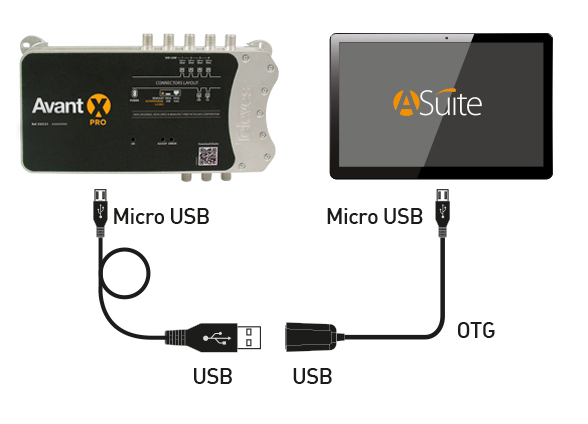
Asuite is compatible with Avant X, Avant 9 and Avant6.
The operating system must be Windows XP, Windows 7, Windows 8, Windows 10 or MacOS and the Java software version 7 or higher.
The device must have an Android version 5.0 or higher. In addition it must have an USB OTG port.
The wireless signal to pair an amplifier to a smartphone/tablet via ASuite will be active for two hours from the moment the device is switched on. When 2 hours elapse, it is automatically switched off to enhance energy performance.